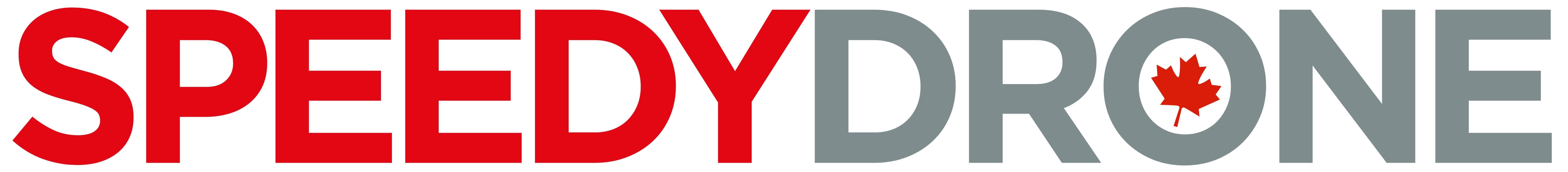360° video has never been more accessible—or more exciting—than with DJI’s latest innovation, the Osmo 360. Born from a brief but explosive leak, this all-new spherical camera promises to reshape immersive storytelling with its bold specs, sleek design, and integration into DJI’s renowned ecosystem. In this post, we’ll dive into what makes the Osmo 360 so compelling, explore real-world use cases, and offer tips for getting the most out of your first 360° shoot.
What’s Behind the Hype: Key Features at a Glance
- Large 1/1.1″ CMOS Sensor
Stepping up from the competition’s 1/1.28″ sensor, the Osmo 360 captures more light and detail—giving you cleaner shadows and fuller dynamic range. - 8K @ 30 fps Spherical Video
Record hyper-detailed 360° footage that viewers can pan and explore in VR headsets or any compatible player. - Boost Mode: 5K @ 60 fps & 4K @ 120 fps
Switch to single-lens “Boost Mode” for high-frame-rate action shots, slow-motion plays, or dramatic narratives with silky-smooth motion. - 120 MP Still Images & 10-Bit Color
Capture ultra-high-resolution panoramas and enjoy rich, nuanced color grading in post. - GyroSteady 3.0 Stabilization
DJI’s latest stabilization tech keeps your horizons level and your shots shake-free—even when you’re on the move. - 128 GB Built-In Storage
No need to swap microSD cards mid-shoot; the internal memory holds hours of footage and thousands of images. - Compact, Rugged Design
With seamless front-to-back lens stitching and an IP54 rating, the Osmo 360 is built for adventures—rain or shine.
Real-World Use Cases: Where the Osmo 360 Shines
- Travel & Adventure Vlogging
Give your audience the full panorama of mountaintop vistas, bustling street markets, or underwater reef explorations. One clip, total immersion. - Event Coverage & Live Streaming
From concerts to conferences, place the Osmo 360 on a central podium or live-steaming rig to let remote viewers look around at will. - Real Estate & Virtual Tours
Showcase every angle of a property in a single sweep. Prospective buyers can freely explore rooms and layouts as if they were on-site. - Action Sports & POV Shots
Mount it to helmets, bikes, or boards—Boost Mode makes 4K/120 fps slow-mo epic, and 5K/60 fps keeps the action smooth. - Social Media Storytelling
One-tap reframing in the DJI Mimo app lets you pull standard 16:9 clips from your 360° footage, perfect for TikTok or Instagram Reels.
Overcoming the Early Critiques
Yes, early leaks hinted at flatter color science and a limited accessory lineup. But DJI is no stranger to refining post-launch. Here’s how to tackle those concerns today:
- Color Profiles & LUTs
Shoot in 10-bit D-Log to preserve maximum latitude, then apply custom LUTs in Premiere Pro or DaVinci Resolve for richer, punchier results. - Accessory Hacks
While DJI’s own mount selection expands, leverage universal 1/4″–20 mounts and third-party cold-shoe adapters to rig the Osmo 360 wherever you need it. - Firmware & App Updates
DJI’s firmware updates often boost image processing and unlock new features—check for updates regularly in the Mimo app.
Getting Started: Tips & Best Practices
- Mind Your Mount
For smooth results, balance the camera stack and tighten every connection. A wobble-free mount is key to true 360° immersion. - Plan Your Edits
Pre-visualize your final framing. Use Boost Mode sparingly for dramatic emphasis, then switch back to full-sphere capture. - Watch Your Horizons
Even with GyroSteady 3.0, leveling in post ensures a comfortable viewer experience in VR. The Mimo app’s horizon correction tool is a handy shortcut. - Optimize Lighting
Golden hour and even cloud cover deliver the most flattering, shadow-rich footage across the entire sphere.
Why Shop Your Osmo 360 at SpeedyDrone Canada?
- Hands-On Demos: Try the Osmo 360 in our Toronto showroom at 991 Bay St.
- Authorized DJI Dealer: Full Canadian warranty, genuine DJI support, and firmware assistance.
- Nationwide Shipping & Pickup: Free on orders over $149.99 and same-day pickup available.
- Expert Guidance: Our team helps you integrate 360° workflows, from mounting kits to editing software tips.
Ready to Elevate Your Storytelling? Visit speedydrone.ca or drop by our store to get your hands on the DJI Osmo 360. Dive into true-to-life, fully immersive video—and show your audience the world from every angle.