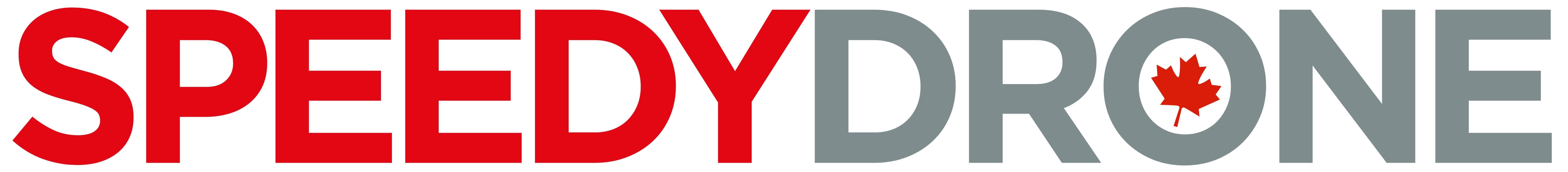TL;DR
-
Indoor cycling (spinning): Excellent—near chest-strap levels in most sessions.
-
Outdoor running: Generally good, occasional few-BPM highs; short lag on sudden changes.
-
Outdoor cycling: Solid overall, with a few rides showing drift on bumpy sections or long descents.
Test Setup & Methodology (What We Actually Did)
-
Reference device: ANT+/Bluetooth chest-strap HR (gold standard for wrist HR comparisons).
-
Watch: Huawei Watch GT6 Pro, default sensors on; wrist placement two fingers above the ulna bump.
-
Sessions:
-
Indoor cycling (erg/spin): steady efforts + cadence changes.
-
Outdoor running: easy runs + short pickups/intervals.
-
Road cycling: varied terrain (climbs, flats, rolling descents).
-
-
Data checks: Correlation vs. reference, visual overlays, lag checks during onset/offset of intervals, and “error type” notes.
Results: By Workout Type
1) Indoor Cycling (Spinning) — Excellent
-
What we saw: Tight agreement with the chest strap throughout warmups, steady states, and tempo efforts.
-
Typical issues: Rare brief miss during very sudden cadence surges; otherwise minimal.
-
Why it excels: Low arm shock + stable wrist contact → optical sensors at their best.
Takeaway: For power-style indoor sessions, GT6 Pro delivers near chest-strap accuracy and reliable zone tracking.
2) Outdoor Running — Good (with minor quirks)
-
What we saw:
-
Baseline agreement is strong.
-
Occasional few-BPM high bias during the first minutes or right after pace changes.
-
Short lag (a few seconds) when HR ramps quickly (sprints/steep hills).
-
-
Why it happens: More wrist bounce, sweat pooling, temp swings → transient optical noise.
Takeaway: HR zones and averages are trustworthy. For ultra-precise interval timing, pair a chest strap.
3) Outdoor Cycling — Solid, sometimes drifty
-
What we saw:
-
Overall tracking is solid on smooth tarmac.
-
Drift can appear on bumpy roads, long descents (reduced muscle pump), or poor strap fit.
-
-
Why it happens: Vibration + intermittent blood-flow changes reduce PPG signal quality.
Takeaway: Great for endurance rides and tempo. Chest strap recommended for race efforts or rough roads.
Why Optical Wrist HR Varies (The Quick Science)
Optical HR (PPG) measures tiny light changes from blood flow. Accuracy depends on:
-
Contact quality: strap tension, watch placement, bone proximity.
-
Motion & vibration: impact, road buzz, wrist flexing.
-
Physiology & skin: temperature, dryness/sweat, hair, tattoos, melanin.
-
Environment: cold starts (vasoconstriction), quick transitions, humidity.
How to Improve Accuracy (Do These 7 Things)
-
Placement: Two fingers above wrist bone; snug (tighter for workouts, looser for daily wear).
-
Warm-up 2–3 min: Let the sensor “lock” before hard intervals.
-
Dry the lens/skin: Wipe sweat/water pre-session.
-
AOD off during workouts: Minimizes extra wrist twists.
-
Re-tighten mid-session: Especially before sprints or descents.
-
Cold weather tip: Warm your hands pre-run to improve perfusion.
-
Use a strap when needed: HIIT, track work, crits—pair a Bluetooth chest strap and enable HR broadcast.
Practical Impact: Will It Mess Up My Training Zones?
-
Zone training (Z2–Z4): Safe—averages and time-in-zone align well with a strap.
-
Short intervals/HIIT: Expect a few seconds of lag and occasional 3–5 BPM over/under; use a strap for precision.
-
Long rides/runs: Day-to-day trend tracking is reliable (resting HR, decoupling, drift).
Troubleshooting Matrix (Symptom → Fix)
-
Spikes at start: Warm up 2–3 min; re-seat strap; dry sensor.
-
Reads low on descents: Tighten band; shift watch slightly higher.
-
Lag on intervals: Pre-tighten and start interval 3–5 s after you feel ramp; or use strap.
-
Random dropouts: Clean lens; avoid sunscreen/lotions under the watch; update firmware; reboot watch.
Chest Strap Pairing (GT6 Pro)
-
Open Workout → gear/sensor menu → Add device → select Heart Rate Sensor → pair strap.
-
Start workout; confirm “External HR” icon appears.
-
In Huawei Health, enable Broadcast HR if you want gym treadmills/bikes/apps to read your HR from the strap via the watch.
HRV & Recovery Context (Nice Extras)
The GT6 Pro records all-day HRV, giving you additional context on stress and recovery. Use it for trend lines, not medical diagnostics. Combine HRV + resting HR + subjective readiness for smarter easy vs. hard day decisions.
Who It’s For
-
Runners & cyclists who want dependable zone tracking and clean averages.
-
Fitness enthusiasts who prioritize battery life + durability and can live with minor HR lag.
-
Data purists: Pair a strap for races, VO₂ work, or lab-style testing.
Quick Comparison: Wrist HR vs Chest Strap (What to Expect)
| Scenario | GT6 Pro Wrist HR | Chest Strap |
|---|---|---|
| Steady indoor cycling | ★★★★☆ (near-strap) | ★★★★★ |
| Outdoor endurance run | ★★★★☆ | ★★★★★ |
| Short intervals/HIIT | ★★★☆☆ (brief lag) | ★★★★★ |
| Rough road cycling | ★★★☆☆ (possible drift) | ★★★★★ |
| Battery/comfort | ★★★★★ (no extra gear) | ★★★☆☆ (more kit) |
FAQ (User-Intent SEO)
Q: Why is my HR too high in the first minutes?
A: Cold skin and loose fit. Warm up 2–3 minutes and tighten the band slightly before efforts.
Q: Can I trust GT6 Pro for lactate-threshold or VO₂ workouts?
A: For longer threshold blocks, yes. For short, spiky intervals, use a chest strap.
Q: My outdoor cycling HR drifts on downhills—normal?
A: Yes. Reduced muscle pump and vibration can affect PPG. Tighten the band or switch to a strap for race days.
Q: Does sweat or sunscreen affect readings?
A: It can. Keep the sensor and skin clean/dry where the watch sits.