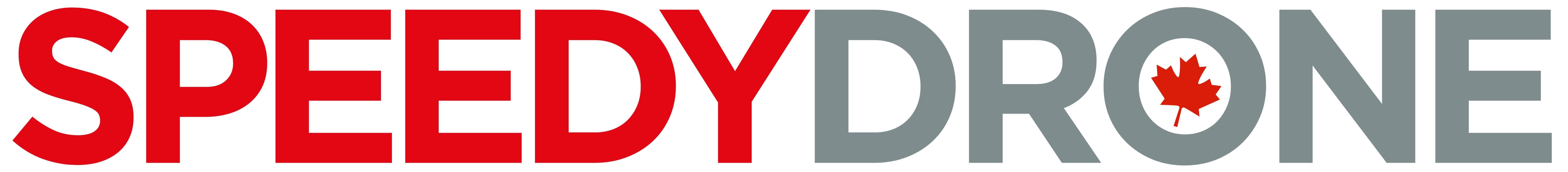Introduction
Just cracked open your Huawei Watch GT6 Pro? Here’s a clean, no-fluff walkthrough to go from box to beast in under 20 minutes—plus the exact settings that maximize accuracy and battery life.
What’s in the Box
-
GT6 Pro (46 mm titanium case, sapphire glass)
-
Magnetic charging puck + USB-A cable
-
Documentation & warranty
Pairing & Firmware
-
Install Huawei Health (download from Huawei’s site or AppGallery).
-
Pair via Bluetooth → allow permissions (location, notifications, contacts if you want call control).
-
Update firmware before your first workout.
Must-Change Settings (Accuracy + Comfort)
-
Health tracking: Enable continuous HR, SpO₂, HRV, skin temperature.
-
TrueSleep: On (sleep duration is useful; ignore granular stages for now).
-
Auto-detect workouts: On for walking/running/cycling.
-
Display: Auto-brightness on; set AOD off if you want max battery.
-
Buttons: Map lower button to “Workout” or “Start run/ride.”
-
Strap fit: Two-finger snug for workouts, looser for daily wear.
Watch Faces & Widgets (Productivity Stack)
-
Analog face for daytime; bold AOD for quick glances.
-
Widgets: Activity Rings, HR/HRV, Weather, Calendar, Music Controls, Compass/Barometer.
First Workout Checklist
-
Tighten strap, warm up 2–3 min so the sensor locks quicker.
-
For cycling, add your Bike Profiles (weight matters for virtual power).
-
For GPS, step outdoors 20–30 seconds for a clean satellite lock.
Battery Maximization Tips
-
Disable AOD and gesture wake during sleep.
-
Keep brightness on Auto; shorten screen timeout.
-
Turn off rarely used notifications.
What to Test in the First 24 Hours
-
Calls from the wrist (mic/speaker are solid).
-
One short GPS workout (check map trace).
-
Sleep duration (treat stage breakdown as approximate).
Verdict
If you nail setup on day one, the GT6 Pro gives you weeks of battery, reliable HR tracking in most workouts, and a durable daily driver—without micromanaging settings.