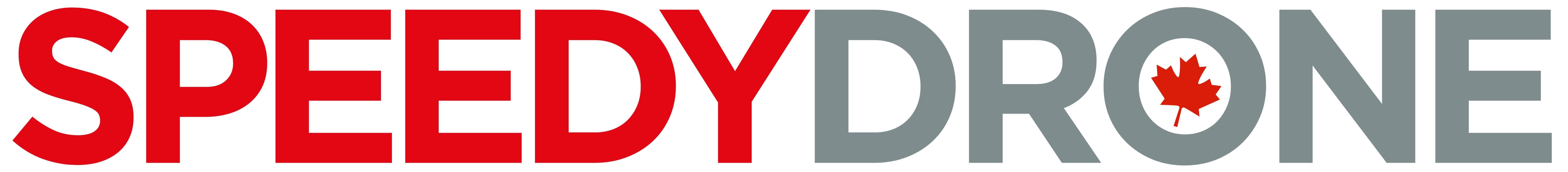Why Virtual Power Matters
Power meters are pricey. Huawei’s cycling power estimation uses speed + gradient + rider/bike weight to model your watts—good enough for training trends, not race-day pacing.
How It Works (Plain English)
The watch infers the energy to move your mass up/down terrain, adjusting for resistance. Steady climbs? Easier to model. Rapid surges/descents? Harder—expect errors.
Setup for Better Estimates
-
Add Bike Profiles (with accurate bike weight).
-
Update your weight weekly (hydration swings matter).
-
Choose routes with steady efforts to compare like for like.
-
Calibrate expectations: use it for trend tracking, not exact watts.
What Our Testing Shows
-
Medium efforts: Reasonable match to real meters.
-
Hard spikes & sudden changes: Under-reported.
-
Shallow descents: Often overestimates power.
Bottom line: great for relative progress across rides; not a replacement for a true power meter.
FTP on GT6 Pro
-
Requires enough quality ride time (e.g., ≥40 min with ≥15 min above 80% max HR).
-
Works best when paired with a real power meter via Bluetooth.
-
If the meter won’t display, re-pair sensors and ensure you’re on the latest firmware.
Best Use Cases
-
New cyclists building fitness.
-
Commuters/fitness riders comparing weekly loops.
-
Off-season base training when you don’t have your race bike.
When to Get a Real Power Meter
-
Interval precision and pacing.
-
Structured training plans (e.g., sweet spot, VO₂).
-
Racing and group rides with frequent surges.