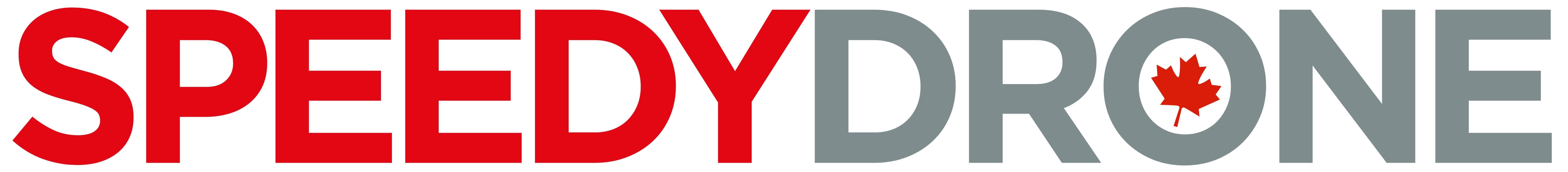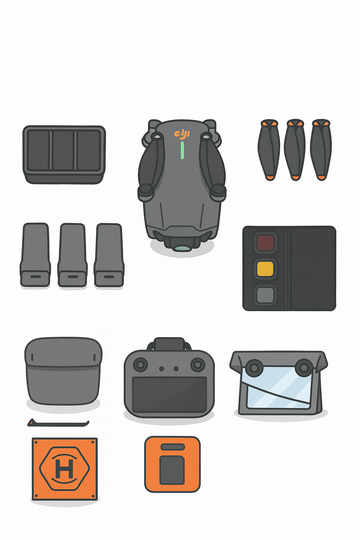The "invisible selfie stick" has become a hallmark of cinematic, first-person content, and no one has perfected the art quite like Insta360. This isn't just a cool party trick; it's a core feature that empowers creators to capture jaw-dropping footage that looks like it was filmed by a tiny, floating drone or a camera flying on its own. If you've ever wondered how these magical shots are made, the secret lies in the innovative hardware and software at the heart of every Insta360 camera.
How the Magic Trick Works: The Insta360 Method
The invisible selfie stick effect is a seamless blend of clever physical design and advanced computational power.
1. The Dual-Lens Design: At the core of every Insta360 camera is a dual-lens setup. These are not your average camera lenses; they are ultra-wide, fisheye lenses, each capable of capturing a field of view of over 180 degrees. They are positioned on opposite sides of the camera body, ensuring that the two views overlap significantly.
2. The Inherent Blind Spot: When the two lenses capture footage, they create a small "blind spot" directly in front of and behind the camera body itself. This is the area where the lenses cannot fully see. Insta360's selfie sticks are specifically designed to be thin enough to fit perfectly within this narrow blind spot.
3. The Insta360 Stitching Algorithm: This is where the magic truly happens. After you film, Insta360's proprietary software takes the footage from both lenses and "stitches" it together to form a seamless 360-degree sphere. As it performs this process, the algorithm is smart enough to recognize the thin profile of the selfie stick. It then intelligently "paints over" the stick, using the surrounding data from the overlapping footage to fill in the space. The result is a smooth, uninterrupted video that appears to have no stick at all.
Pro Tips for the Perfect Invisible Shot
To get the most out of your Insta360's invisible selfie stick, follow these best practices:
-
Use an Official Insta360 Stick: Do not use a regular selfie stick. Insta360's sticks are engineered with the perfect diameter to stay within the camera's blind spot. Other sticks will be too thick and will appear in your final video.
-
Keep It Aligned: For the software to work its magic, the selfie stick must be held perfectly straight, in line with the camera's body. Tilting the stick, even slightly, will cause it to stray from the blind spot and become visible.
-
Mind Your Reflections: The software can't edit out a reflection. Be careful when filming over highly reflective surfaces like water, glass, or polished floors, as the reflection of the selfie stick and your hand will be clearly visible.
-
Practice Your Moves: The invisible selfie stick allows for incredible "third-person" and "drone-like" shots. Practice extending the stick high above you or out to the side to create unique perspectives. The key is a smooth, steady hand.
Beyond the Selfie: Creative Possibilities
The invisible selfie stick effect has unlocked a new dimension of creativity for Insta360 users:
-
Fake Drone Shots: Extend the stick high in the air to get a perspective that looks exactly like a drone shot, perfect for locations where drones are restricted.
-
Third-Person View: Create an immersive, video-game-style shot of yourself running, biking, or snowboarding, with the camera positioned just behind you, capturing your every move.
-
Hyperlapses and Time-Lapses: Combine the invisible stick with a time-lapse to create stunning, floating, and stabilized time-lapses as you walk or travel through a scene.
The invisible selfie stick is more than a novelty; it's a powerful tool that transforms the way we film. Insta360's dedication to making this feature seamless and user-friendly has put professional-level shots within the reach of every creator.
#Insta360 #InvisibleSelfieStick #360Camera #ActionCamera #DroneShots #CreativeFilmmaking #VideoEditing #Insta360Tips #ContentCreator #TechExplained