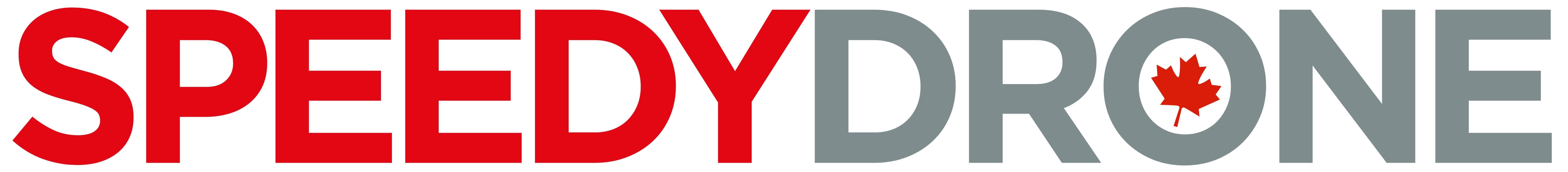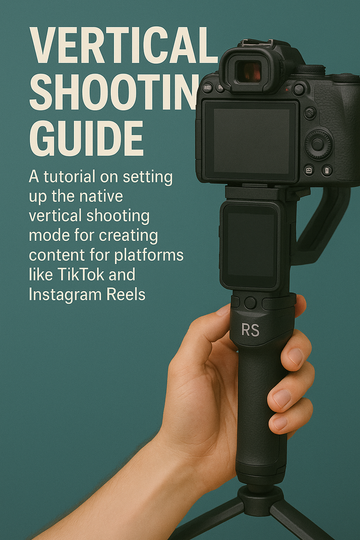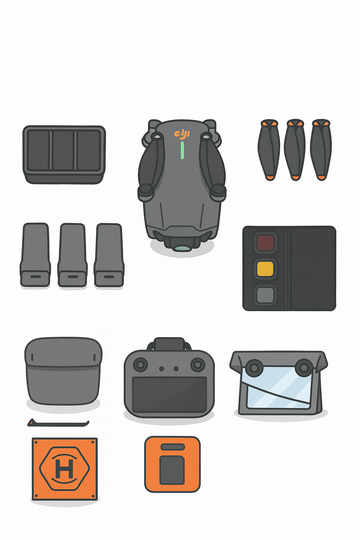Vertical video is no longer optional—it’s essential. Platforms like TikTok, Instagram Reels, and YouTube Shorts demand portrait content. With the DJI RS 4’s native vertical shooting mode, you can switch orientations instantly without extra plates or complicated rebalancing. Here’s a step-by-step tutorial to get started.
Why Vertical Shooting Matters
-
Platform-Ready Content: Social platforms prioritize vertical videos for maximum reach.
-
No Cropping Required: Native vertical mode uses the full sensor, keeping quality sharp.
-
Faster Workflow: Capture both cinematic wides and portrait content in one shoot.
How to Set Up Vertical Shooting on the DJI RS 4
Step 1: Mount Your Camera Normally
Attach your camera to the RS 4’s quick-release plate as you would for horizontal shooting. Balance as usual.
Step 2: Activate Vertical Mode
-
On the touchscreen, tap the orientation icon.
-
Select Vertical Shooting Mode.
-
The gimbal automatically rotates the camera into portrait orientation.
Step 3: Fine-Tune Balance (Optional)
If you’re using a heavy lens, double-check balance in vertical mode. Use the Auto Tune function in the DJI Ronin app for best results.
Step 4: Start Shooting for Social Platforms
-
Use Orbit Shots around your subject for dynamic TikTok-style edits.
-
Try push-in/pull-out shots for dramatic Instagram Reels transitions.
-
Switch back to landscape instantly when needed—no tools required.
Pro Tips for Better Vertical Content
-
Wide-Angle Lenses: A 24 mm or 35 mm prime works great for vertical framing.
-
Combine Moves: Vertical orbit + slow push-in = social media gold.
-
Leverage Auto-Axis Lock: Quickly move between horizontal and vertical without fiddling with locks.
-
Shoot Both Formats: Deliver cinematic wides for YouTube + portrait edits for Reels from the same event.
Final Thoughts
The DJI RS 4’s native vertical shooting mode makes it effortless to create content for TikTok, Instagram Reels, and Shorts. By eliminating the need for extra plates and rebalancing, it keeps your workflow fast and flexible—perfect for creators who want cinematic results in any format.