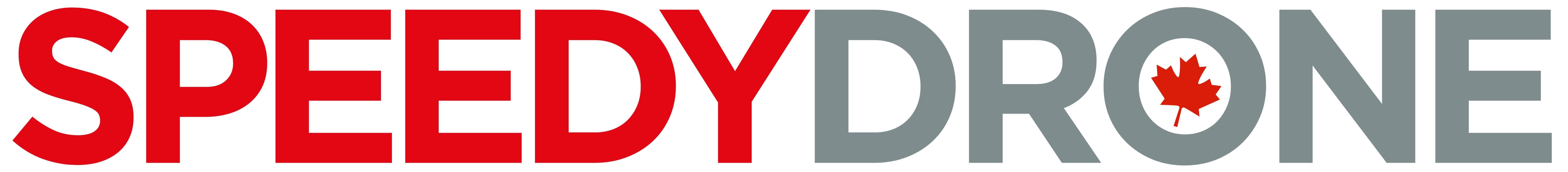Keeping your DJI drone in peak condition ensures every flight is safe, reliable, and delivers stunning footage. With just a few simple routines, you’ll extend your drone’s lifespan, avoid mid-air surprises, and get the best performance out of every battery charge. Here’s your go-to guide for essential DJI drone maintenance.
1. Pre-Flight Checklist: Start Every Flight Right
- Inspect Propellers: Check for cracks, chips, or deformation. Even minor nicks can lead to vibration or loss of lift. Replace any damaged propeller before takeoff.
- Frame & Arms: Wipe down the body and arms to remove dust, dirt, or debris that could interfere with sensors.
- Battery & Connectors: Ensure batteries are fully charged, free of swelling, and click securely into the drone. Inspect contacts for corrosion.
2. Propeller & Motor Care: Smooth Spins, Steady Footage
- Propeller Balance: After a rough landing or crash, re-balance propellers with a simple hobby kit to minimize wobble.
- Motor Cleaning: Use compressed air or a soft brush to clear dust and grass from motor housings. Never let debris accumulate—it can overheat the motors.
3. Battery Maintenance: Maximize Flight Time
- Proper Charging: Use only DJI-approved chargers. Avoid charging in extreme temperatures—room temperature (20–25 °C) is ideal.
- Storage Voltage: If you won’t fly for over a week, discharge to storage level (40–65%) via DJI’s battery management settings.
- Regular Checks: Before each flight, confirm there’s no bulging or leakage. Retire batteries older than two years or with significantly reduced capacity.
4. Gimbal & Camera Care: Crisp, Stable Shots
- Lens Cleaning: Gently wipe the lens with a microfiber cloth and camera-safe solution. Avoid fingerprints and smudges.
- Gimbal Calibration: Run an auto-calibration in the DJI Fly/GO app after firmware updates or if you notice drift. This keeps stabilization accurate.
5. Firmware Updates & Sensor Calibration: Stay Up-to-Date
- Firmware: Regularly update both drone and controller firmware through the DJI app. Updates often include flight-safety improvements and new features.
- IMU & Compass Calibration: Calibrate whenever prompted—especially after traveling to a new location or after firmware installs—to maintain accurate flight controls.
6. Storage & Transport: Protect Your Investment
- Hard Case or Backpack: Invest in a padded case to safeguard your drone against drops and impacts.
- Climate Control: Store in a cool, dry place. Excessive heat or cold can damage electronics and batteries.
- Disassembly: Remove propellers and batteries for long transports to reduce stress on hinges and connectors.
7. Essential Accessories from SpeedyDrone Canada
Make maintenance even easier with genuine DJI parts and accessories:
- Propeller Packs for quick replacements
- Dedicated Battery Charging Hubs to manage multiple batteries
- Protective Hard Cases customized for your model
- Microfiber Cleaning Kits safe for lenses and sensors
Final Takeaway
Regular upkeep is the key to safe flights and breathtaking footage. By following these simple maintenance steps—inspecting propellers, caring for batteries, updating firmware, and using the right accessories—you’ll keep your DJI drone performing at its best for years to come.
Ready to stock up on genuine parts or get expert advice? Visit SpeedyDrone Canada at 991 Bay St, Toronto, or shop online at www.speedydrone.ca for all your drone-care needs.