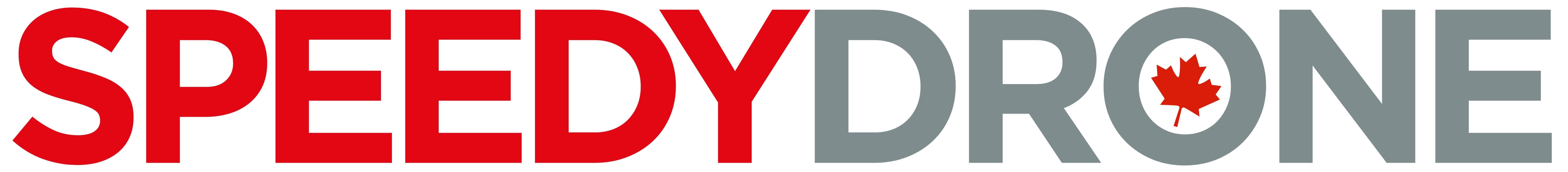The X5 camera is a powerful tool for capturing immersive 360-degree videos, but a full 360° video is not ideal for social media. Platforms like Instagram, TikTok, and YouTube Shorts thrive on vertical or horizontal video, not the interactive, spherical format. The magic of the X5 isn't just in capturing everything; it's in the ability to reframe and edit that footage to create stunning, traditional videos.
This process, known as reframing, allows you to act as both the camera operator and the director after the fact. You can pan, zoom, and tilt your way through the scene you already captured, choosing the best angles and moments to tell a story.
The Reframing Workflow: A Step-by-Step Guide
The beauty of a 360° workflow is that you can get the shot first and worry about the specifics later. Here’s a simple workflow to get you started:
Step 1: Shoot Everything
Your primary job while shooting with the X5 is to simply capture the moment. Don't worry about where the camera is pointed. The camera's 360-degree lens captures everything around you. Just make sure you're in a good location, the lighting is right, and the X5 is stable.
-
Tip: Think about where you want to be in the final shot. Remember, if you are in the shot, you'll be in it from all angles.
Step 2: The Editing Software
Once you have your footage, you'll use editing software with 360° re-framing capabilities. Software like Adobe Premiere Pro, Final Cut Pro, or even the camera's own app are great for this.
Step 3: Reframing Your Story
This is where the magic happens. You're no longer just editing a video; you're directing the camera from within the scene.
-
Find Your Subject: Play your 360° video. Instead of a single frame, you'll see the full spherical view. Look for the most compelling moments and subjects within that view.
-
Pan, Tilt, and Zoom: Use the re-framing tools to pan the camera to the left or right, tilt it up or down, and zoom in or out. The software smoothly transitions between these movements, creating dynamic and fluid camera motion.
-
Create Keyframes: Set keyframes to automate your camera movements. For example, you can set a keyframe at the start of a clip showing a wide view of a landscape, then set a second keyframe later to zoom in on a specific detail. The software will create a smooth zoom effect between these two points.
-
Use "Tiny Planet" and "Rabbit Hole" Effects: These are unique looks that can only be created with 360° footage. The "tiny planet" effect warps the entire scene into a small sphere, while the "rabbit hole" effect gives you a distorted, downward view. Both are excellent for grabbing attention on social media.
Why This Workflow is a Game-Changer
Reframing 360° video is particularly powerful for social media content.
-
Never Miss a Shot: Because you captured everything, you'll never miss a crucial moment because your camera was pointed the wrong way.
-
Unique Cinematic Movements: You can create camera movements that are physically impossible with a traditional camera, like a seamless 360° pan or a dramatic zoom that starts from a wide view.
-
Adaptable Content: One 360° clip can be edited into dozens of different short videos, each with a unique perspective, to be used on different social media platforms.
The X5 is more than just a camera; it's a creative tool that gives you the power to tell stories in new and exciting ways. By mastering the art of reframing, you can transform your immersive 360° footage into stunning, shareable videos that are perfect for social media.
#X5 #360Video #Reframing #SocialMediaVideo #VideoEditing #Insta360 #GoProMax #EditingTips #TinyPlanet #ContentCreation